How to Design a WordPress Landing Page for Movie Ticket Booking
With the rise of online movie ticket sales, every theater can drive direct online booking through its website. However, it takes more than just adding a basic booking form, as the entire landing page experience must be strategically designed to convert visitors into customers. From compelling landing page design to a seamless booking experience, we explain how to craft pages that maximize ticket purchases.
Follow along for tips and best practices to reach the maximum revenue potential of online movie ticket sales through easy-to-navigate landing page creation.
Key Takeaways for Designing a Landing Page for Movie Ticket Bookings
- Use catchy visuals and minimalist design for high impact and engagement.
- Highlight key details like movie titles, times, and theater locations prominently.
- Optimize site speed, navigation, and checkout for a seamless booking experience.
- Offer incentives and promos to encourage impulse ticket purchases.
- Integrate flexible seating selection for customized booking.
- Enable quick event creation for new movies and showtime listings.
- Analyze user behavior and iterative testing to maximize conversions.
Choosing a Landing Page Focused WordPress Theme
Choosing the right WordPress theme lays the foundation for a compelling movie ticket landing page. Prioritize themes explicitly designed for high-converting landing pages rather than blogs or magazines. Popular options include:
Thrive Themes – Provides respected conversion-focused templates.
OptimizePress – Drag and drop editor to customize landing pages.
PageFly – This lets you build custom landing page layouts without coding.
The above tools allow you to design landing pages optimized for movie bookings without core web development skills. They make structuring pages, designing forms, and placing CTAs for ticket purchases easy.
Structure the Page Layout Strategically
With a movie ticket booking page, the layout must immediately convey key details and facilitate quick purchases.
Hero Section
The top “hero” section is prime real estate to showcase the movie. Use a large background image of the movie poster or a dramatic scene. Using text blocks, overlay the movie title, rating, actors, genres, etc.. This instantly tells visitors what movie the tickets are for while the background visuals ignite interest.
Promote Key Details
Throughout the page, highlight the most important details needed to make a purchase decision:
- Showtimes available to choose from
- Name and location of the theater
- Seat availability status
Making the above details easily scannable reduces search time. Also, it lets visitors book tickets for a showing that fits their schedule.
Minimalist Design
Avoid cluttered designs on online booking landing pages. Use white space between elements and slim columns for maximum clarity. Every text block, image, or widget should specifically support the booking process – if not, remove it.
Decluttering minimizes distractions so visitors focus on completing ticket purchases.
Craft Compelling Copy and CTAs
The copy and calls-to-action (CTAs) set the crucial first impression that spurs visitors to book tickets.
Headline with Value Proposition
The main headline should highlight the core value proposition – watching the latest blockbuster movie in a premium quality theater.
Avoid generic language like “Movie Tickets Online.” Be specific and engaging. For example:
- “Experience [Movie Title] in IMAX Laser 3D at the Regal Cinema”
- “Opening week tickets for the #1 movie – book your seats today!”
Dynamic Showtime Listing
Prominently display showtimes with a dynamic list that updates availability in real-time. Link showtimes to checkout so visitors can immediately select seats for a time that works rather than searching through a calendar.
Urgency in Copy
Build urgency by mentioning limited seating or upcoming showtimes. For example:
- “Nearly sold out – secure your seats for this weekend now!”
- “Added 4 pm showing – grab tickets before they go!”
This scarcity encourages action before missing out. However, you need to be transparent about true availability.
Clear Call-to-Action
The buttons and links for online booking should stand out visually with contrasting colors, large size, and action-oriented language like:
- “View Seating Chart”
- “Select Tickets”
- “Checkout Now”
This clarity leads visitors straight into starting their ticket purchase.
Streamline the Booking Process

The movie ticket booking process must be quick and seamless to prevent abandonment. Use only necessary fields. The form should only request essential info:
- Number of tickets
- Pick seating/showtime
Avoiding extensive questionnaires removes friction. You can optionally include phone, name, etc., if useful.
Dynamic Seating Chart
Offer a visually intuitive interactive seating chart. Display open seats and occupied ones differently. As seats are selected, it dynamically updates counts for the seat availability and ticket total costs. This feels more engaging than just entering numbers.
Integrated Payment

Allow payment directly within the booking flow rather than separate checkout steps. Services like Stripe easily accept credit card payments without leaving your site. Give users the right and easily accessible payment gateways.
Streamlining booking and payment into one process makes completion fast and easy. Allow e-ticket delivery to avoid mailing delays.
Minimal Form Fields
Only include form fields absolutely necessary for booking. Each additional form element risks losing visitors. Use autofill and smart defaults to simplify further filling in information.
Auto-Saving Progress
Implement autosave so user selections are not lost if they accidentally close the window before finishing checkout. Emailing the partial ticket selections allows completion later and reduces abandoned bookings.
Loading Indicators & Error Handling
Add loading indicators when changing pages or steps. Surfacing progress makes waits feel shorter and assures users it’s working. Provide clear error messages if there are form validation issues or showtime sells out.
Give the option to try alternate showtimes rather than starting over easily. Proper error handling minimizes frustration.
Create Urgency with Limited-Time Promotions
Special promotions, discounts, and offers help motivate ticket purchases. Position your promotion accurately and never miss the festival discounts like Halloween or Black Friday Off.
Discount Countdown Timer

Run a visibly counting-down discount timer to alert visitors of ending deals. This taps into the fear of missing out (or FOMO) to ignite hurried booking before the offer expires. Make sure to extend the timer if needed to prevent false urgency.
Special Package Deals
Offer time-limited package deals, including two drinks and a snack with each ticket purchase. Sweetening the overall experience makes packages more enticing than just a single ticket.
Giveaways and Contests
Promote contests to win free movie tickets or giveaways like posters and merch. Visitors complete quizzes and surveys or provide emails to enter for chances to win, increasing engagement.
Off-Peak Discounts
Offer percentage discounts on lower-demand showtimes like weekday afternoons to stimulate more bookings. Making slower periods more affordable whets the appetite for seeing the movie sooner.
Social Proof
Social Proof is always massive and influential. Show dynamically updating ticket sales, like “82 tickets sold in the last 2 hours”. Displaying high demand persuades visitors that the movie is worth seeing and inspires booking. But keep it truthful rather than fabricated.
Optimize for Mobile Users for Responsiveness
With over 60% of all traffic now on mobile, optimizing for mobile users is crucial. Ensure your website reflows seamlessly on mobile without needing to tap or zoom. Tap targets and text should resize appropriately without information loss.
App Integration
Integrate with the movie theater’s app to enable easy booking through the app without reentering info. Pull in-app users to drive more ticket sales.
One-Click Buttons & SMS Notifications
Include large full-width single-action buttons throughout the mobile experience so users can quickly tap to call, book, or checkout. Offer booking confirmation and reminders via SMS text message. Mobile users readily engage with text alerts over emails.
A mobile-first experience meets users where they already are – with their phones ready. Prioritizing mobile convenience results in higher engagement and bookings.
Install Tracking Codes
Install Google Analytics, Facebook Pixel, and other tracking codes to monitor user behavior on site. Monitor critical data like bounce rates, conversions, button click heatmaps and visitor demographic info.
Run A/B Tests
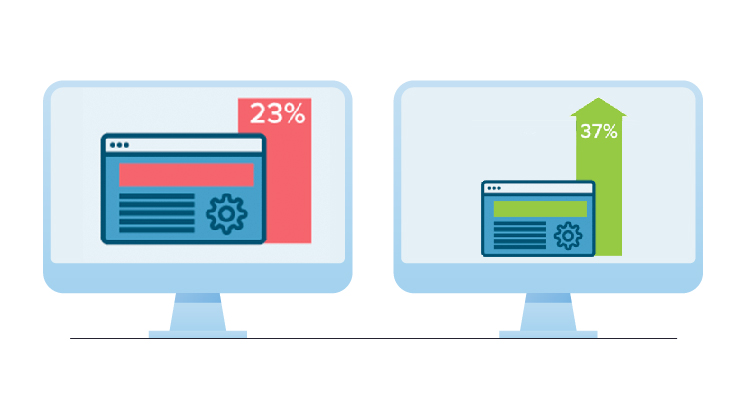
Regularly A/B test variations of page elements against the originals:
- Headline and description wording
- Visuals and graphics
- Button/CTA size, color, copy
Double down on the best versions to improve performance over time.
Monitor Funnels
Analyze booking funnel drop-off points – where visitors leave without completing the purchase. Enhance these pain points to reduce fallout and carry more users through booking tickets.
Refine Constantly
Continuously refine the page with insights gleaned from analytics and testing. Evolving the page to higher optimization never ends as audiences and behaviour evolve. Data-driven leads bring greater customer understanding and conversions.
Wrap Up
Designing an effective WordPress landing page is crucial for driving direct movie ticket bookings online. Sites can maximize impulse purchases by focusing on visually appealing design and intuitive booking. Optimizing for mobile users and offering limited-time incentives also stimulates more transactions. Continuous site analysis provides the insights needed to refine the page over time. With the right online promotion, movie theaters can increase advance ticket sales and bypass revenue sharing from third-party ticketing platforms.