How to Design a WordPress Landing Page for Online Booking
The Internet has opened immense business opportunities to facilitate the online booking process. Creating an effective landing page on WordPress is crucial to capitalize on this potential new revenue stream fully. From choosing the optimal theme and layout to crafting compelling copy and streamlining the booking process, every business needs to cover everything to connect with customers and maximize online reservations.
This comprehensive guide will dissect the key strategies for designing high-converting WordPress landing pages tailored for online booking forms.
Key Takeaways for Designing a WordPress Landing Page for Online Booking
- Use a clean, straightforward design with plenty of white space for maximum clarity and conversions.
- Include clear information on what’s being offered and at what price to instill value.
- Strong graphics of the service/offering or customers’ satisfaction build trust and interest.
- Do mobile optimization since most traffic comes from mobile.
- Eliminate distractions to keep focus on CTA for online booking.
- Make the booking process seamless by offering minimal fields.
Choose the Right WordPress Theme and Plugins For Your Landing Page
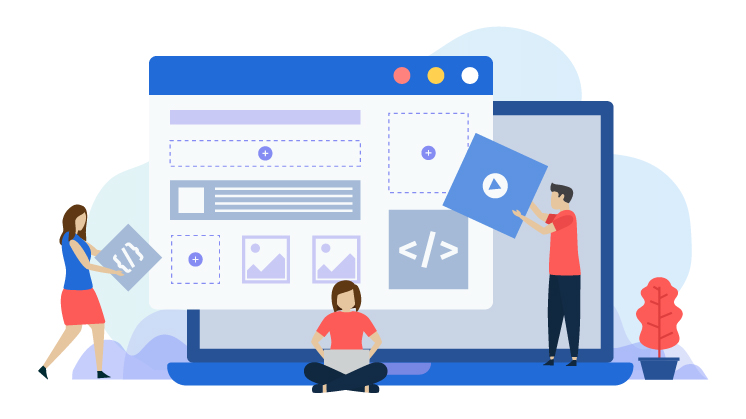
Choosing the right WordPress theme and plugins is crucial for an effective landing page. The theme controls the overall design, layout, and core functionality. The right plugin, such as Gravity Booking, adds important features like forms and optimization.
Pick one focused on business, landing pages, and conversions for the theme rather than blogs. Popular options include:
- Beaver Builder – drag and drop editor to customize layouts. Lots of templates.
- Divi – visual builder with premade layouts and professional designs.
These themes allow you to create a layout that is optimized for the gravity forms booking form without coding. They provide hundreds of templates and modules, such as opt-in forms, calls to action, and buttons. For plugins, essential ones include:
- Gravity Forms – Build and customize your booking form to capture leads and appointments. Integrates with services like Mailchimp, PayPal, and more.

- MonsterInsights – Connects Google Analytics to collect important data on visitors and conversions.
- Yoast SEO – Optimized content and site for search engines to improve traffic and rankings.
Together, these provide the core functionality and optimization for a high-converting booking landing page on WordPress.
Structure the Landing Page Layout Strategically
The layout and structure of the landing page have a big impact on conversions. Use these best practices when designing the layout:
Above the Fold
The area visible without scrolling, above the fold, is the most valuable real estate. It needs to capture attention and interest immediately. Key elements to include:
- Striking headlines and graphics showing what you offer.
- A brief paragraph on core benefits and value propositions.
- Visible call to action button to book.
By answering ‘why the offer is worthwhile above the fold,’ you instill more trust and entice readers to book online.
Ensure Easy Scanning
Most visitors will quickly scan the page rather than thoroughly read it. The layout should make key information easy to scan:
- Clear headlines and subheads written for searchability and scanning.
- Short paragraphs and bullet points rather than dense blocks of text.
- Enough white space between elements alongside narrow column width for readability.
Strategic Visuals
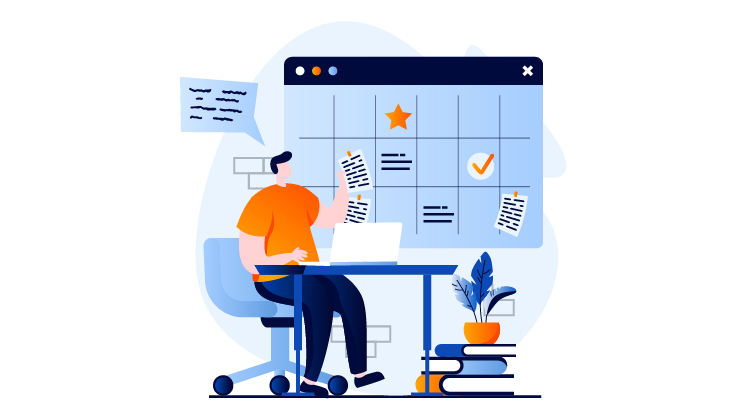
Relevant visuals like photos and videos can increase conversions when used strategically:
- Show realistic photos of the offering, service quality, or previous customers enjoying it.
- Include captions briefly explaining what’s shown rather than pure decor.
- Videos can provide more detail, like a tour of the facilities, service overview, etc. Keep them short with the most compelling info upfront.
- With the headline and text, visuals create more clarity and trust in the offering.
Consistent Branding and Design
Maintain consistent branding, colors, and styles from your overall website for a cohesive look:
- Match brand colors, logo placement, typography, etc.
- Icons, shapes, shadows, and textures should also be on-brand.
The above points strengthen your professional brand while keeping the focus on conversion.
Landing Page – Craft an Impactful Headline and Value Proposition
The headline and value proposition set the crucial first impression. Follow these tips for maximizing their impact:
Communicate the Core Benefit
The headline should clearly convey the main thing you provide that satisfies customer needs or solves pain points. For booking, focus on the experience or service itself. Avoid vague language. Be specific on location, quality, service nature, or other key differentiators.
Emphasize Value Over Features
Focus the headline and supporting text on the value received rather than technical features. For example:
- “Book rejuvenating spa getaways” rather than “Online booking for our two spa locations.”
- “Reserve your spot on the #1 rafting adventure trip” rather than “Online booking system.”
This grabs more attention and interest from visitors.
Target Important Keywords
Incorporate keywords your target audience is searching on so you rank well and attract qualified visitors. But fit them in naturally rather than awkwardly stuffing. Tools like Google Keyword Planner help find popular related keywords to work into headlines and text.
Keep it Short and Scannable
Avoid long and vague headlines. Keep them short and scannable:
- 15-20 words or less is optimal.
- List numbers or specs like “Book 2 or 7-day spa getaways”.
- Use active voice and strong verbs like “Reserve” and “Book.”
The above points will ensure easy reading and comprehension. Test different options to see which headline best connects and converts.
Optimize the Booking Process and Form

The booking form is one of the most important elements. Any friction during the booking process leads to abandonment. Follow these guidelines to maximize conversion:
Only Necessary Fields
Avoid overloading the form with unnecessary fields. Stick to:
- Name
- Email address
- Phone number
- Booking details like date, number of guests, etc.
The fewer fields, the better. You can optionally add a comments box for special requests.
Smart Field Labeling
Field labels should be clear and action-oriented:
- Use labels like “Your name” rather than just “Name.”
- For phone number, say “Phone number to reach you at” or “Best phone number for booking updates.”
This provides more context and clarity for users.
Validation and Error Handling
Validate info like email and phone in real time and give clear error messages if needed. This avoids frustration from an error after submitting the whole form.
Seamless Payment Integration

Integrate a payment solution like Stripe or PayPal for accepting payment details directly in the booking form. Restrictions or extra steps for payment create unnecessary friction. Ideally, allow PayPal and credit cards to accommodate different preferences. Collect payment after capturing contact info and booking details to reduce abandonment.
Prominent and Solid CTA For Your Landing Page
The submit or booking button is the ultimate call-to-action. Make it visible with high-contrast colors. Use action text like “Book Now” or “Reserve My Spot”.
Minimal Distractions
Avoid having too many competing links, ads, or graphics around the form. Keep focus solely on completing and submitting it above all else.
Prominent Above the Fold
Place it prominently in the above-the-fold area so it’s visible without having to scroll down the page. This could be both a button in the header and a full form.
Appealing and Value-Focused Copy
The button text and messaging around the form should emphasize the value of booking:
- “Reserve your spot now.”
- “Lock in discounts if you book this week – up to 40% off!”
This motivation elicits more action than generic text like “Submit” or “Send”.
Bottom Form Version
Consider adding the full form near the bottom in case people scroll down without booking above the fold. Make it prominent with a headline like “Don’t forget to reserve before spots run out!” This gives another chance to capture bookings before they leave. Test top only vs. top and bottom form placements.
Inline Form
An alternative is an inline scrolling form that follows the user down the page. This keeps it visible at all times. But it could also be distracting or annoying to some users. A/B test inline form against above and below form layouts.
Optimize Mobile Responsiveness in Your Landing Page
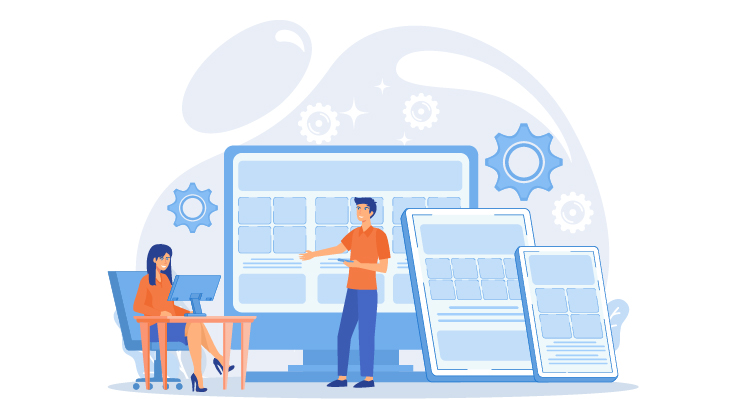
With most traffic now coming from mobile, optimizing for mobile is crucial. Follow these guidelines:
Use a Responsive Theme
Choose a mobile-friendly WordPress theme that rearranges elements responsively for smaller screens. Avoid locked static desktop layouts. Test it on all devices to catch any responsiveness issues. Mobile optimization plugins can also help.
Large Tappable Elements
Buttons and form fields should be large enough for easy tapping by fingers. Place them far apart to avoid mis-tapping.
Attention-Grabbing Visuals
Use compelling visuals that grab attention on small screens where there’s less competing visual noise.
Minimize Typing
Reduce form fields and streamline typing needed. Offer tap to call or prefilled data where possible.
Clear CTAs on Your Landing Page
Calls-to-action must be crystal clear about the desired action. Test different button colors, sizes and wording. With the right responsive strategies, conversions and usability on mobile can match or even exceed desktop rates. Mobile optimization is a must for modern landing pages.
Drive Traffic from Online Marketing Campaigns
An optimized landing page only works if you can drive targeted traffic. Utilize online marketing campaigns across channels:
SEO

Optimize copy and technical elements for search engines. Target relevant booking keywords so the page ranks highly in organic results.
Pay-Per-Click Ads
Run Google/Bing Ads and social ads targeted using related keywords. Send traffic straight from ads to your booking page.
Social Media
Promote booking deals and offers across your social channels through landing page. Use videos to showcase and link to the booking page.
Retargeting Ads
Remarket the page to visitors who left without booking using tools like Facebook Pixel. Send follow-up or limited-time offers.
Take an omnichannel approach across paid and organic channels to multiply the number of visitors exposed to the landing page. Apply conversion rate optimization best practices to maximize bookings from all traffic.
Track and Optimize Performance Over Time
Continuously track and optimize the landing page for higher conversions:
- Use Google Analytics and Facebook Pixel to monitor traffic and conversions. See which channels drive the most bookings.
- Conduct A/B testing on different elements like headlines, visuals, and call-to-action wording. Double down on what converts.
- Watch heatmaps for how people engage and where their attention goes. Reduce distractions or friction in problematic areas.
- Monitor conversion falloff points where visitors leave. Improve these pages to retain more customers.
- Regularly refresh content of your landing page and offer to keep enticing repeat traffic.
Ongoing optimization is key to maximizing ROI long-term and adapting to changes in market demand. Consistently improving conversion rates will directly translate into more bookings and revenue.
Final Remarks
You need to design a landing page for WordPress sites that can capture more online appointments and reservations. You reduce friction and instill confidence by focusing on clarity, simplicity, and streamlining the online booking process. Driving traffic to the landing page across marketing channels ensures it reaches your target audience. Continued testing and data-driven refinement will maximize ROI over time as you scale your online booking goals.