How to Make an Online Booking Form Website With WordPress in 2023 (Step By Step Guide)
Online booking has become a must-have for businesses across industries to enable seamless reservations 24/7. This in-depth guide will teach you how to make an online booking form website with WordPress to allow clients to schedule appointments or make reservations directly through your website.
This article will cover the following areas:
- The components that make up an effective online booking system
- How to select the best WordPress plugins for online booking forms
- Optimizing your booking website for conversions
- Customizing the booking experience for your business model
- Automating booking confirmations and reminders
- Managing bookings from the WordPress dashboard
Why Your Business Needs Online Booking
Before diving into the steps, let’s look at the key benefits of designing an online booking website:
● 24/7 Booking Access for Customers
Online booking allows clients to schedule appointments on their own time. This makes booking more convenient for them compared to calling during business hours.
● Increased Customer Engagement
An online booking system is the best solution to garner more customer engagement with your brand as they can easily access and manage their bookings.
● Reduced No-Shows
Online booking with reminders cuts down no-shows by over 20%, ensuring booked slots convert to revenue.
● Boosted Revenue
Online booking can increase revenue by 30% by making purchases more convenient. More booking visibility also helps optimize schedules.
● Lower Operational Costs
Automating bookings through online forms reduces administrative workload for scheduling by 60% or more.
With these benefits, it’s clear that integrating an online booking form should be a priority for WordPress sites. Let’s look at how to implement it.
Essential Elements of an Online Booking Website
An effective booking website has these core components:
- Booking Forms: The booking form captures key details like service, date/time, contact info, notes etc. Multi-step forms provide the best user experience.
- Booking Calendars: Interactive calendars let customers visually browse availability and select dates. They sync with booking data.

- Payments Integration: Securely take payments online by integrating payment gateways like Stripe or PayPal.
- Confirmation Emails: Automated confirmation emails provide details about the booking for reference.
- Reminder Notifications: Reminder emails and SMS prevent no-shows and keep clients engaged.
- Dashboard for Managing Bookings: View, edit, and manage bookings from the WordPress dashboard.
Next, we will compare plugins for implementing each part of your booking system.
Which WordPress Booking Plugins Should You Use?
With WordPress powering over 40% of websites, dozens of plugins exist for booking functionality. Here are our top recommendations:
1. Form Plugins
Form plugins enable creating the front-end booking forms that collect customer details:
- Gravity Forms – Very powerful and customizable forms. Integrates with major payment processors.

- WPForms – The most beginner-friendly WordPress form builder. Offers pre-built templates for booking forms.
- Contact Form 7 – A basic but lightweight form plugin with many add-ons available.
- Ninja Forms – Intuitive drag-and-drop form creation with advanced features.
Gravity Forms is considered as the best option for beginners.
2. Booking & Scheduling Plugins
These plugins provide the complete booking management system:
- SimplyBook.me – An affordable and easy-to-use booking solution.
- Bookly – One of the most robust booking plugins. Comes with many advanced settings.
- Acuity Scheduling – Combines an easy booking widget with calendar syncing.
- BirchPress Scheduling – A newer booking plugin focused on usability and customization.
3. Payment Plugins
Integrate payments by adding any of these plugins:
- Stripe – The most full-featured payment processor for WordPress.

- PayPal for WooCommerce – Adds PayPal Standard, Express, and Pro options.
- Authorize.Net – Supports eChecks, credit cards, and popular fraud filters.
Stripe stands above for the easiest payments integration with in-depth analytics.
4. Email Marketing Plugins
Use these plugins to manage booking confirmations, reminders, and other notifications:
- Postman SMTP – Improve email deliverability by using external SMTP providers.

- Postmark for WordPress – Send and track transactional emails through Postmark’s reliable infrastructure.
- Mailgun – Email delivery and analytics using Mailgun’s suite of APIs.
Postman SMTP helps ensure booking emails reach the inbox. Postmark also recommended for its email templates and tracking.
Now, we will walk through the overall process of building your booking website.
Step-by-Step Guide to Making a Booking Website
Follow these steps to add online booking functionality:
Step 1: Install WordPress + Theme
If you don’t already have a WordPress site, you’ll need web hosting and a domain name. Many top web hosts like Bluehost offer easy WordPress installation.
Next, choose a theme:
- Booking Themes – Optimize search ranking with themes tailored for scheduling like Salient Appointments.
- Multi-Purpose Themes – Popular options like Astra offer designs and templates for any business.
Your theme will determine what layouts and customization options you have for booking components.
Step 2: Pick Your Plugins
Refer to our plugin recommendations above to select your preferred solutions for forms, booking management, payments, email notifications, etc.
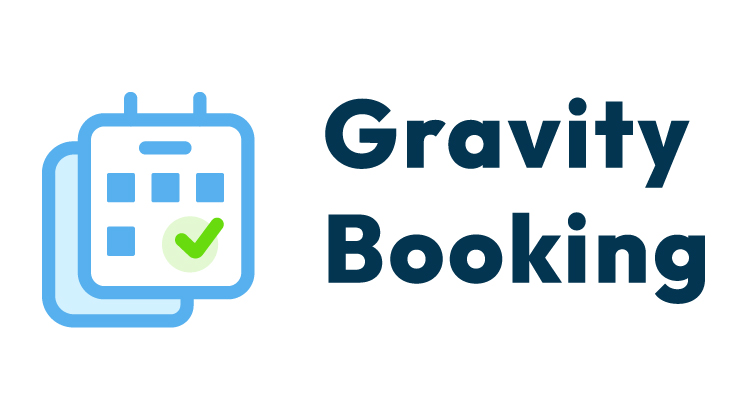
Install and activate these on your WordPress dashboard. The top plugins have detailed documentation to help with setup.
Step 3: Create Booking Forms
Set up the front-end booking forms using your chosen form builder plugin. Here are some best practices:
- Keep forms short with only essential fields
- Offer date and time selections first
- Use conditional logic to show relevant fields
- Make forms mobile responsive
- Funnel customers through multi-step flows
- Configure email notifications so you get booking requests instantly.
Step 4: Set Up Booking Management
Your booking management plugin will handle the back-end of bookings. Configure settings like:
- Services offered
- Booking rules and restrictions
- Customer management
- Staff or provider availability
- Appointment duration defaults
- Buffer time between bookings
- Confirmation emails and reminders
- Connect it with your booking forms to capture submissions.
Step 5: Integrate Payments
If taking payments for bookings, integrate your chosen payment solution. Most booking plugins support add-ons or extensions for popular payment gateways like Stripe and Authorize.net.
Test payment acceptance and ensure bookings only confirm upon successful payment.
Step 6: Create Booking Portal Pages
With the core booking functionality set up, build dedicated pages for booking.
- Landing Page – Summarize your services and value proposition while linking to the booking form.
- Booking Page – Dedicated page with the booking forms. Can embed or link to the forms created.
- Confirmation Page – Displays a confirmation and details after booking. Link back to dashboard.
This provides a clear booking funnel for customers to schedule through your site.
Step 7: Customize and Test Extensively
Refine the booking experience through your WordPress theme customizer and plugins settings. Test the end-to-end system thoroughly before launch.
Some areas to optimize include:
- Branding – Ensure your branding is consistent
- Speed – Minimize plugins and enable caching for performance
- Mobile – Confirm mobile-friendly on all devices
- User flow – Eliminate friction during booking
- Upselling – Offer add-ons or higher tiers
Now let’s explore some pro tips to further perfect your booking website.
Professional Tips to Optimize Your Booking Website
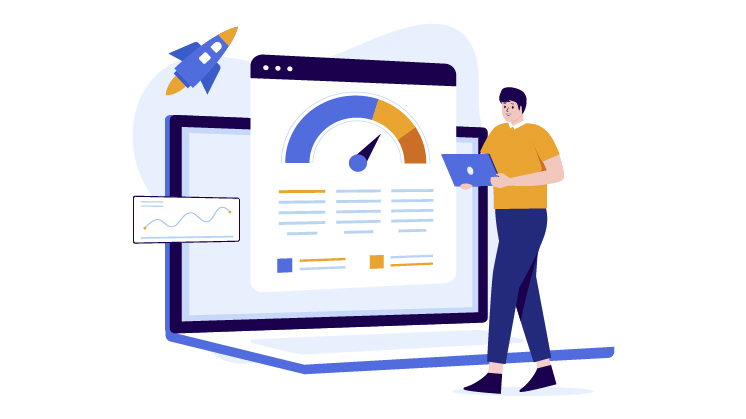
Here are some expert recommendations for maximizing bookings, revenue, and ease of use:
- Funnel Clients Through Clear Booking Pathways: Guide customers through a structured booking process with clear next steps. For example:
- Discovery > Select Service > Choose Time > Enter Details > Payment > Confirmation: Removing choice paralysis speeds up booking conversion.
- Make Availability Transparent: Show available spots in real-time with visible calendars. This discourages clients from booking when slots are full.
- Highlight Your USP in Copy: Explain how your booking experience is unique. Do you offer more flexible cancellation? Seamless payments? Handpicked providers? Feature this in copy and messaging.
- Use Trust Signals Like Reviews and Badges: Display social proof like customer reviews and testimonials prominently. Show association badges to establish authority. This builds trust for booking.
- Retarget Visitors with Ad Campaigns: Create Facebook and Google ads to re-engage visitors who started but didn’t complete booking. This captures back lost bookings.
- Integrate with Google Calendar: Connecting your booking system to Google Calendar makes your schedule visible there. Customers can then easily add it their own calendar.
- Send Appointment Reminders: Leverage email and SMS reminders to reduce no-shows. Make sure to include cancellation links within reminders.
- Offer Customer Accounts: Let customers create an account to manage their bookings and preferences in one centralized dashboard.
- Analyze and Continuously Improve: Use A/B testing and analytics to identify booking bottlenecks. Survey customers for feedback to refine the booking process.
By implementing these tips, you can maximize the impact of your WordPress booking system.
Last Word
Adding online booking to your WordPress site provides tremendous value. With the guide above, you have all the steps and tips to successfully build your own booking system. However, the key is finding a combination of plugins like WPForms and relevant addons like Bookings for Gravity Forms that make the online booking process easy. Integrate user-friendly booking forms, an interactive calendar, and streamlined payments for the best customer experience.
While launching an online booking website takes some effort, the long-term payoff for your business makes it investment-worthy. Just follow the process outlined above to bring your booking system to life.