How Gravity Booking is a Blessing For the Education Industry
Online education is a booming industry growing rapidly in the past few years. According to a report by Research and Markets, the global online education market is expected to reach $319.167 billion by 2025, registering a compound annual growth rate (CAGR) of 9.23%. Online education offers many benefits to learners of all ages and backgrounds, such as flexibility, convenience, affordability, and accessibility.
However, online education also comes with challenges, such as managing student and teacher schedules, appointments, and payments. This is where Gravity Booking comes in handy.
Gravity Booking is a WordPress plugin that allows users to create and manage different online appointments and events using Gravity Forms and Google Calendar. It is suitable for various businesses that rely on online appointment booking, including the education industry.
This blog post will explore how Gravity Booking is a blessing for the education industry. We will see how it can help educators create an online booking form website. Here is a sneak peek regarding our topics:
Table of Contents
- What is Gravity Booking, and how does it work?
- How Gravity Booking can help online educators and learners?
- How Gravity Booking can improve the quality and efficiency of online education?
- Wrap Up
What Is Gravity Booking and How Does It Work?
Gravity Booking is a WordPress plugin that offers an online booking form plugin for WordPress. It allows users to create and manage different types of online appointments and events using Gravity Forms and Google Calendar.
Gravity Forms is a popular online booking WordPress plugin that helps you create and customize any form on their website. Google Calendar is a free online calendar service that aids users in keeping track of their personal and professional schedules.
Gravity Booking and Its Integrations
Gravity Booking integrates Gravity Forms and Google Calendar seamlessly, providing a user-friendly interface for service providers and customers. As a user, you can choose slots, categories, and staff for their online services and display them on their website using shortcodes.
Customers can choose their preferred service, date, time, and staff and fill out the required details on the booking form.
How Is Gravity Booking Essential for the Education Industry?
- The booking form can also accept payments from various gateways, such as PayPal, Stripe, Mollie, and Square.
- The booking information is then synced with Google Calendar, and the service provider and the customer receive email notifications and reminders about the appointment.
- GravityBooking is 100% mobile-friendly and responsive, making it convenient for customers to book online anywhere.
- This WordPress online booking plugin allows you to cancel or reschedule appointments using shortcodes. Users can also export their appointment data in CSV and PDF formats for further analysis and reporting.
How Can Gravity Booking Help Online Educators And Learners?
Gravity Booking can help online educators and learners in many ways, such as:
Gravity Booking saves time and effort for both the educators and the learners
It eliminates the need for manual scheduling, confirmation, and reminder emails and messages.
Completely Automated Booking process
It reduces the chances of human errors. Also, it reduces the administrative workload for educators and allows them to focus more on teaching and learning.
A seamless and secure booking Experience
- This WordPress booking plugin allows learners to book their online classes, courses, workshops, webinars, and other educational events easily and quickly on the educators’ website.
- Students can choose their preferred service, date, time, and teacher and pay securely online using their preferred payment method. They can also cancel or reschedule their appointments if needed, while they can receive email notifications and reminders about their upcoming bookings.
- Users can access their booking history and details on their account dashboard.
Enhanced Educators’ and Learners’ communication
- GravityBooking syncs the booking information with Google Calendar, allowing educators and learners to view and manage their schedules on any device.
- They can also share their calendars with others and invite them to join their online events.
- Learners can also communicate with each other via email or chat and exchange feedback and suggestions.
How Can Gravity Booking Improve The Quality And Efficiency Of Online Education?
Gravity Booking can improve the quality and efficiency of online education as follows:
Customizable Slot Booking
As an organization, you can hide slot capacity to ensure you confirm admissions as per the available seats. Here is how Gravity Booking can help you with this:
Go to WordPress Admin Dashboard -> Gravity Booking -> Staff
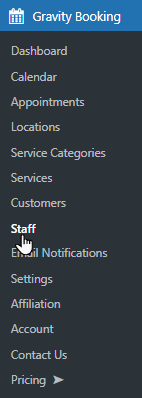
Now create Staff. Under the Timings section, specify the Booking Type as Custom Slots. Here is the image and video illustration.
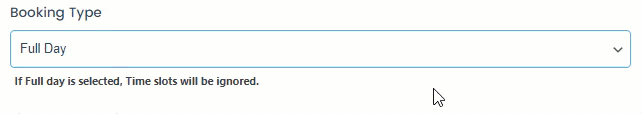

Here is the front-end vision:

Email Notification for Smooth Appointment Booking
By sending email notifications, you can ensure appointments are not canceled. If a student has booked an appointment to meet the University’s dean, this booking plugin makes sure he gets the email one day before to be reminded. Here is how you can set email notification reminders:
- Go to WordPress Admin Dashboard → Gravity Booking → Email Notifications
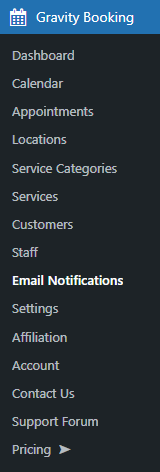
- Now you have landed on the Email Notification page.
Here are the codes and templates used for sending email notifications. You have the option to cancel the appointment.
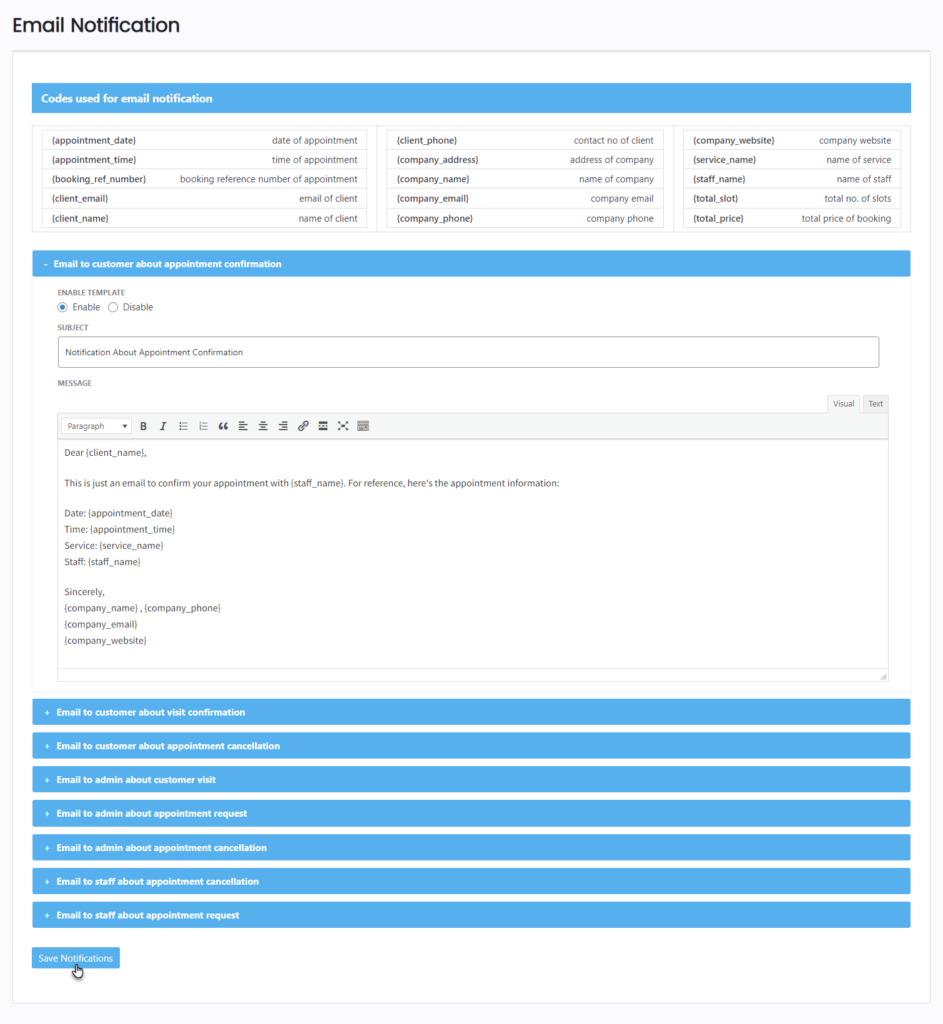
Dedicated Appointment for Events
Gravity Booking allows educators to book appointments for specific days or events. For instance, if you have to keep the appointments off for any staff (either for a full or half day) on Christmas or New Year holidays, you can do so. Here is how:
- Go to Admin Dashboard
- Select Gravity Booking
- Select Staff.
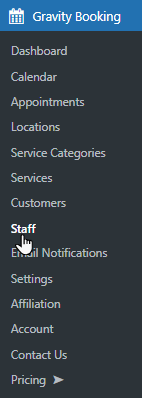
Now create staff (or edit it)
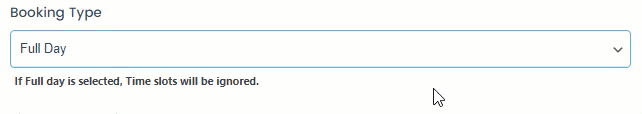
You can select breaks by clicking the “Add Break” Button.
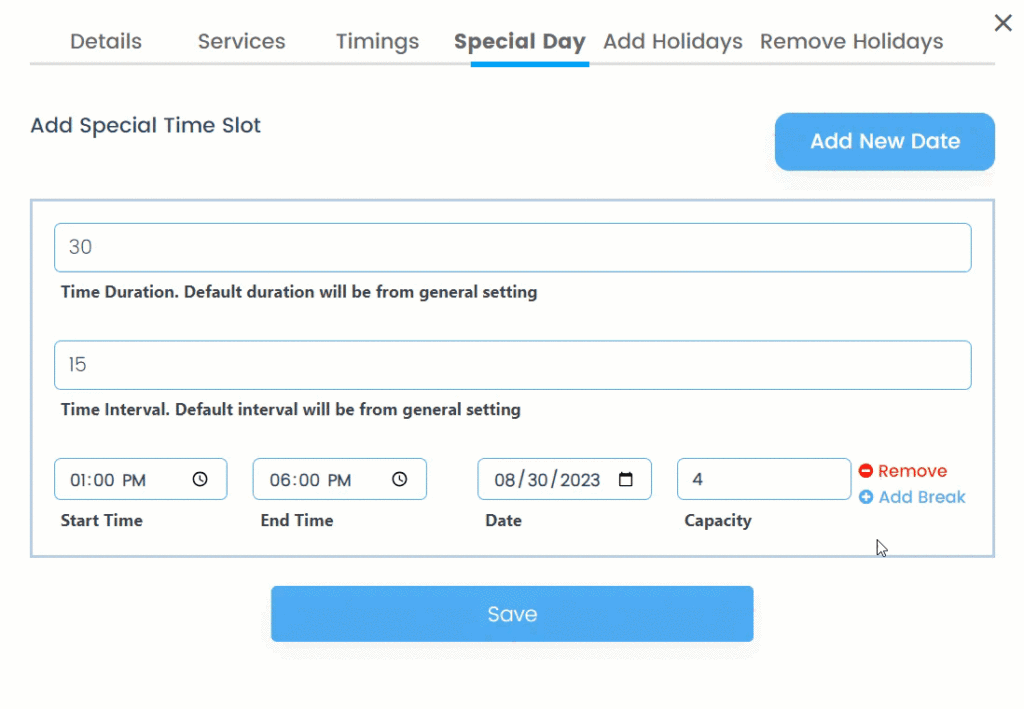
For complete guidance on how to install the Gravity Booking plugin, click here.
Wrap Up
Gravity Booking is a blessing for the education industry and a must-have WordPress booking plugin for online educators and learners. It can help them overcome the challenges of online education and enjoy its benefits. It can also help them to create and deliver high-quality and effective online education services and events and satisfy and delight their online customers.
If you are an online educator or learner wanting to try Gravity Booking, visit our official website or check out their live demo. You can also contact them for any queries or support. We will be happy to assist you and provide you with the best online booking solution for your online education needs.